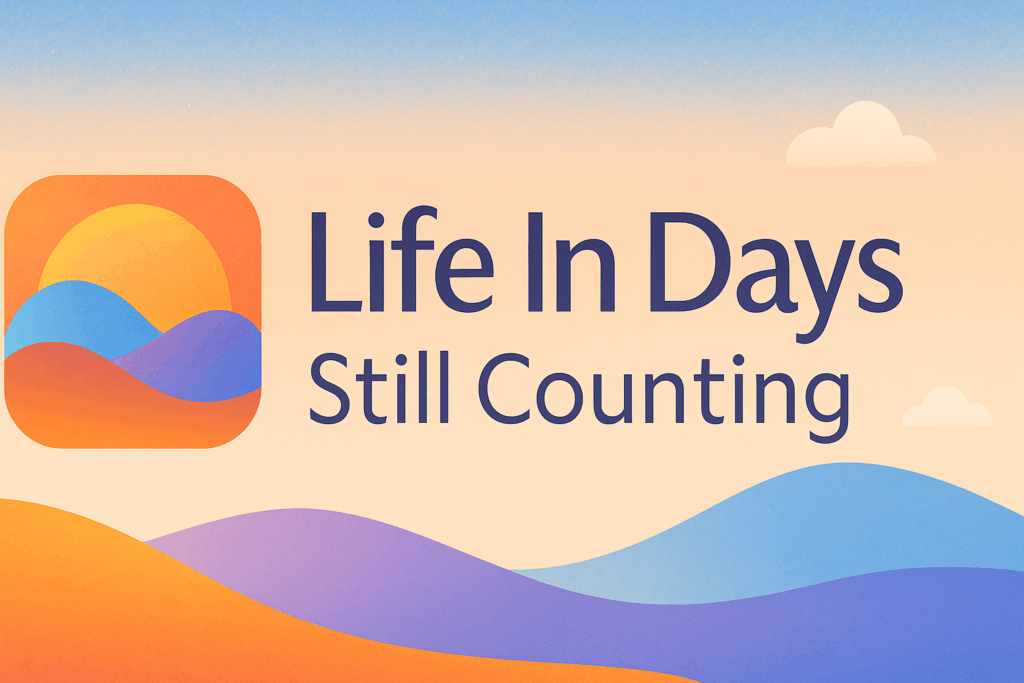TL;DR: I just re-wrote LifeCounter as a progressive web app in two hours via vibe coding w/ChatGPT. I expected this to feel magical. I’m still stunned. Go get it here: Life in Days 2 PWA (Link)!
In 2015, I published my first Android application called “Life Counter”. It was a simple app that I’d had in my mind for a while, and even though I’ve had some development experience, there were things i needed to learn that slowed down progress (plus I had a day job), including:
- Basic brushing up on Java, including new async function use
- Android app fundamentals, and Activity composition + UI + animation
- App deployment / publishing logistics
- Random things here / there, like Photoshop, learning vector art, store asset generation etc.
It took two months or so to finish but I was proud of my useful v1 and I used it quite frequently for my own personal use. Beyond me, at least a few thousand other people downloaded it. Sadly, Google had taken it down in 2021 for lack of updates.
Today, as a learning project, I was preparing to do minimal updates to get it publishable again in some usable form and was using ChatGPT to review my old code and prepare my approach. It gave a grave prognosis: “Much of the original code is over a decade old (early Android era), with legacy dependencies and architectural patterns that are now outdated. A clean rewrite will give you a modern foundation, better maintainability, and smoother publishing experience.”
Still, my goals here were to understand the extent to which I could partner with AI tools by vibe coding, and having done extensive other creative work with GPT4o for fun, I was determined to see how far I could get before having to bust out traditional learning tools…
Results:
- v1 (2015) -> 2 months of learning/work / iteration / debugging for a native Android-only application.
- v2 (2025) -> 2 hours(!!) of effort for a cross-platform progressive web app; also looks better and feels more polished
I was fully expecting this to be at least a week long effort learning, iterating to get to an MVP. But… within just two hours, I was done! Rebranded it to Life in Days: Still Counting, and I’m just hosting it on Github Pages:
Learned a lot about how to work with GPT4o for coding tasks. Thoughts:
- Surprised at how coherently it understood my verbal framing of the app concept. Iterative discussion of goals and approach helped ensure alignment with intentions.
- There were often times when GPT4o was readily able to provide a solution, but I didn’t know how to prompt for it. Trial and error and several iterations helped here.
- Learning vibe coding tips/tricks helped immensely; some use will help understand how to better partner with your AI agent.
Even though I use AI tools extensively, I somehow thought it would be more tedious. How nice 🙂